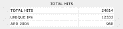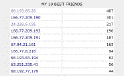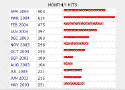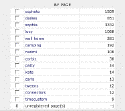| WEBBUG V 1.5 | |
|
WebBug v 1.5 is a powerful visitor IP tracking and reporting service from Sophiaknows.
WBv1.5 provides multiple summary and detail views of IP log data. Reports include daily and monthly summaries, total database page hits, total unique visitor IPs as well as histories for each unique visitor. In addition WBv1.5's automated gateway level reverse IP Whois service enables designers to learn the general nature and geographical location of their site visitors. Users can download and configure the WBv1.5 Perl components to run on their local server. Users can also register for Sophiaknows' free Web based service here. Now 30% Less Evil
WEBBUG V1.5 REPORTS/VIEWS A. SUMMARY REPORT VIEW WBv1.5's Summary Report View provides both a general statistical overview of historical log activity, as well as a summary of recent hits. Developer/users can customize the report items included on their summary pages in the database settings. However, the following five (5) data tables appear in the default view:
B. DAILY REPORT VIEW Daily Report Views show all visitors to monitored site for a specified date in full detail, including:
Selecting on highlighted IP addresses opens a detailed record for the selected address. VCR arrows allow users to conveniently page through records. A dropdown date select allows users to quickly find records for a specific date. C. MONTHLY REPORT VIEW The top level Monthly Report View provides a convenient month-by-month text and graphical summary of activity for the life of the database. Selecting on the highlighted month names and years allows developer/users to drill down to monthly day-by-day summaries, and on through to detail views for each historical date in the user's IP log. PAGES REPORT VIEW The database Pages Report View breaks out activity by page for developers monitoring multiple pages/sites within their IP visitors log. Selecting on the highlighted pagenames allows developer/users to drill down to monthly day-by-day summaries, and eventually on through to detail views for each of the monitored site/pages. User/developers add additional monitored pages in their database settings as well as removing records for temporary or EOL'd sites they no longer wish to track. ADDITIONAL & CUSTOM VIEWS In addition to the standard top-down views, the WebBug includes a number of specialized tables including annual and quarterly activity graphs, top 100 visitors, as well as bookmarkable search and query results. |
SCREEN SHOTS
MONTHLY VIEW PAGES VIEW
|